Telegram US Group List 1259
-
Channel
 5,664 Members ()
5,664 Members () -
Channel

SportyWizard
489 Members () -
Channel
-
Group

صدقه جاريه🤍.
425 Members () -
Channel

الابذكر الله تطمئن القلوب 🌱
689 Members () -
Channel

Online Serials
2,443 Members () -
Group

Adonawiros Events
360 Members () -
Group

𝚆𝙾𝚁𝙻𝙳 𝙾𝙵 𝙰𝙽𝙸𝙼𝙴
564 Members () -
Group

لله نمضي ¦🕌
328 Members () -
Group
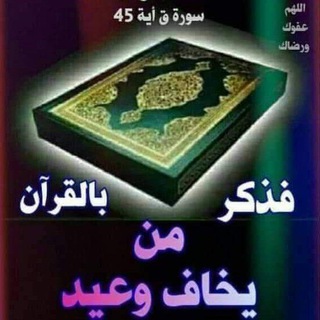
الحصري صفحات 📓📕📗📘
375 Members () -
Group

فتاوي أهل السُنة والجماعه ☑️
369 Members () -
Group
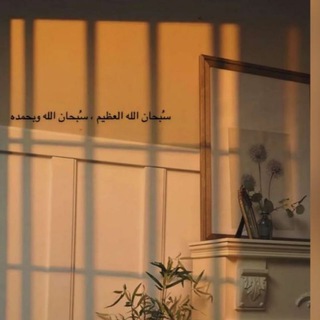
إشـراقـة شـمـس🌞🌿.
2,259 Members () -
Group
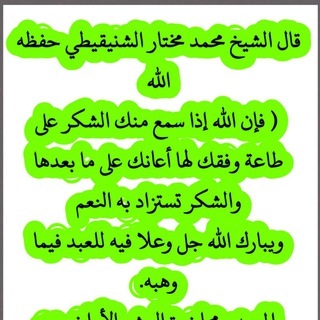
🌹 الشيخ محمد مختار الشنقيطي 🌹
3,183 Members () -
Group

🎶موسیقی اصیل ایرانی🎶
7,556 Members () -
Group

RUBEL MODE
1,242 Members () -
Channel
-
Channel

Ислам в mp3 💿
1,959 Members () -
Channel

DE FLŌURISHED
1,760 Members () -
Group

💫💛GEHEIMNIS DER GESUNDHEIT💛💫
15,857 Members () -
Channel

صرخات مكتومة🖤
504 Members () -
Group

مَتْعَبة 🇵🇸.
6,434 Members () -
Group

عبارات انسان مختلف
1,130 Members () -
Group

هذا الحبيب 💚
2,421 Members () -
Group

Media Riyaadul Jannaa (MRJ)
1,054 Members () -
Group

Anonymous WW PlayGround
3,433 Members () -
Group
-
Channel

Proдукты БлогСлив 🔥
515 Members () -
Group

نماذج الامتحــانات للبلكات
1,304 Members () -
Channel

𝐊𝐢𝐦 𝐍𝐚𝐦𝐣𝐨𝐨𝐧ᴮᴱ
1,864 Members () -
Channel

𝐌𝐢𝐧 𝐘𝐨𝐨𝐧𝐠𝐢ᴮᴱ
2,438 Members () -
Group
-
Channel

☂ ابن وصاب للمسلسلات التركية ❍ |
5,055 Members () -
Channel

- Justice Group #3ĐL .
3,834 Members () -
Group

خانه ریاضیات (دکتر شادلو)
1,341 Members () -
Group

👀 جوون بابا 👀
39,562 Members () -
Group
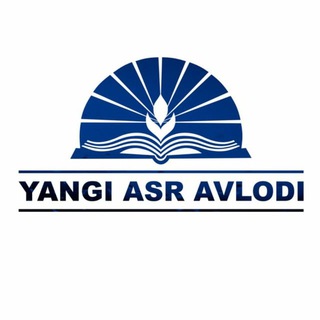
Yangi Asr Avlodi / Янги аср авлоди (Расмий канал)
471 Members () -
Channel

🔴Premium Android Apps And Games🔻
4,004 Members () -
Group

لـ صديقةِ الروُحⒷ~💙
5,652 Members () -
Group
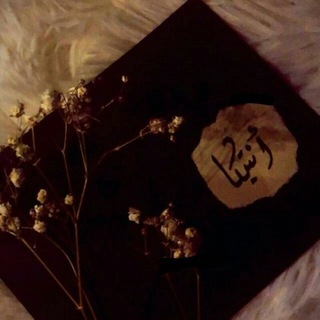
أنتيكا 🖤!
61,614 Members () -
Channel

English Movies [480p]
5,099 Members () -
Group

🌸♡اسـتوری لاکچـری🌸♡
14,920 Members () -
Group

-ذكرى ⊀ .
9,979 Members () -
Group

منوعات هادفة 🌙
1,151 Members () -
Group

X-Files
61,922 Members () -
Channel

Laxmi Bomb
312 Members () -
Group

Happy_coding01
5,890 Members () -
Channel

• Sunflower •
578 Members () -
Group

👉DEFEKTOLOGLAR 👈
1,045 Members () -
Group

أزرَق 💙♪Blue💙
1,765 Members () -
Group

💎🇸🇦هواجيس ليل 🇸🇦💎
582 Members () -
Group
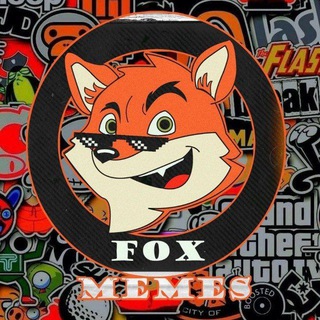
🤪🦊 Fox Memes 🤣🔥
1,059 Members () -
Group

وظائف وخدمات في تركيا
3,915 Members () -
Channel

Lal Singh Chaddha HD Movie Uploaded Download ❤️❤️
678 Members () -
Group

• يَارا عَبْدالمُنْعِم •
785 Members () -
Group

إقتباسات 💜ومشاعر💔
2,834 Members () -
Group

رآما
1,028 Members () -
Group

القارئ إسلام صبحي مقاطع فيديو تلاوات قصيرة
1,777 Members () -
Group

الإعلام الحربي الإلكتروني
4,998 Members () -
Group

مجله فیزیک پلاس
428 Members () -
Group

HotStar Disney Plus Movies
454,006 Members () -
Group

نبض الحب😍❤️
884 Members () -
Group

BANKNIFTY CALL PUT
2,425 Members () -
Channel

🇨🇭Testvirus24.ru 🇨🇭
1,256 Members () -
Group

🤣ƤΔLHΔÇΔDΔЅ🎈
45,440 Members () -
Group

ALGO BANKNIFTY OPTION PREMIUM
959 Members () -
Group

کلینیک تناسب اندام دونات
1,049 Members () -
Group

هايكنج_101
513 Members () -
Group

🇦🇷 Аргентина чат
9,411 Members () -
Group

🛡سپاه سایبری انقلاب اسلامی🛡
11,798 Members () -
Group

BANKNIFTY SURESHOT CE & PE CALL'S_!!
17,677 Members () -
Group
-
Channel
-
Group

𝐌 𝐎 𝐎 𝐍 𝐒 𝐇 𝐈 𝐍 𝐄 ✨
1,206 Members () -
Group

Отабек Артиков
15,527 Members () -
Group
-
Group

حيّره .
114,822 Members () -
Group

Халявный Мажор
443 Members () -
Group

VIP Membership - Guide
1,695 Members () -
Channel

_ Strangers 🕊🖤 . !
902 Members () -
Group

Premium Series™
13,175 Members () -
Group
-
Group

Buxoro viloyati 4-sinf
950 Members () -
Group

- آيات القرآن الكريم 🕌".
5,420 Members () -
Group

Греция чат | WomanChat
455 Members () -
Group

MUDAMOS DE GRUPO 🗑️
8,561 Members () -
Group
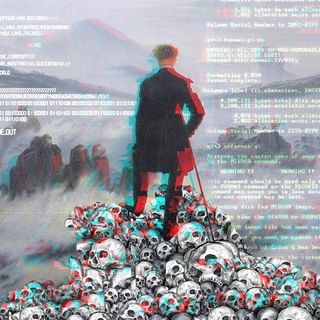
i didn't ask for this
6,254 Members () -
Group
-
Channel

🎀بانوی/مجاهد🎀
691 Members () -
Group
-
Group

New Frnds Group 💗
811 Members () -
Group

VECTOR CHEATS
336 Members () -
Group

TEDx Talks
4,372 Members () -
Group
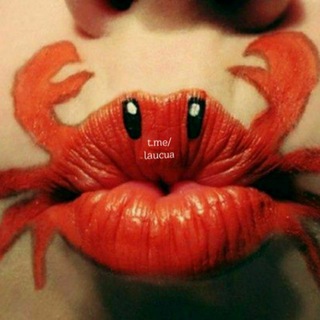
Ăn chơi 18+ Lẩu Cua @laucua SFW 💖
200,000 Members () -
Group

● القرآن الكريم ○
653 Members () -
Group

Malayalam Movies
126,345 Members () -
Group

🍀📗ادعیه و علوم غریبه🍀📗
4,486 Members () -
Group
-
Group
-
Group

The Exam World ( Computer )
5,071 Members () -
Group

🇪🇹🐕Ethio Pets Store🐶🇪🇹
1,118 Members ()
TG USA Telegram Group
Popular | Latest | New
Settings in Telegram Telegram allows you to schedule messages to be sent at a particular time. Further, you can also send ‘silent’ messages without sound when you do not want to disturb the receiver. This can be ideal when you want to send your boss a message, while you know he/she is in a meeting or when you want to send a friend something important when they’re out with their family. Edit and replace pictures while sending
That would be lead to provide more benefits when accessing your Telegram chat from different devices you have. To edit any element’s color, tap on it and then select your desired color. Once you are done editing, tap on Save Theme and your customized theme will be saved and applied. Telegram Proxy Options You’ll have to be especially concerned with privacy to want to do this — it means you’ll never have a chat log — nonetheless, it’s a nice option that Facebook Messenger, WhatsApp, and WeChat don’t have.
To enable this go to Settings and choose “Privacy and Security” from the list. Next, tap on “Passcode Lock” under the Security heading, then set your password lock on! Yes, with the recent update, now you can add animated stickers of Telegram on both images and videos. We all love Telegram’s high-quality animated stickers and now you can bring life to still images using these popular animated stickers. However, keep in mind, after adding stickers, images will turn into GIFs and might lose some quality. So to use this feature, just select your image/video and tap on the “brush” icon at the bottom. After that, tap on the sticker icon and add animated stickers to your media. That’s it. Telegram became one of the top-5 downloaded apps worldwide in 2022 and now has over 700 million monthly active users. This growth is solely from personal recommendations – Telegram has never paid to advertise its apps. telegram russia samsung best encrypted private messenger apps for android
Custom Theme Telegram This is a handy feature for users who want to save disk space. To access it, go to the “Settings”, “Data and Storage”, and then tap “Storage Usage”. You will find four options: keep media on your device for three days, one week, one month, or forever.
Warning: Undefined variable $t in /var/www/bootg/news.php on line 33
US